nELBE archive-manual
If you want to increase the free space at zirkonia, you have to move some list mode files to the HZDR archive. To do this, do the following:
| 1. goto list mode data directory at zirkonia | ssh -X ntofdaq@zirkonia password: *************** cd /hdd1/ntofdaq/lmd or cd /hdd2/ntofdaq/lmd |
| 2. backup all list-mode files | rsync -avr * /net/cns/projects/astro/ntof/lmd/ |
You can also use the script "backup" in the ntofdaqs home directory, which will backup not only the lmd files but also the ntofdaq home directory and the gef files:
| 1. goto ntofdaq home directory at zirkonia | ssh -X ntofdaq@zirkonia password: *************** |
| 2. backup all files | ./backup |
Content from Sidebar
URL of this article
https://www.hzdr.de/db/Cms?pOid=25743
Links of the content
| (1) | https://www.hzdr.de/db/Cms?pNid=335 |
| (2) | mailto:roland.beyer@hzdr.de |
| (3) | https://www.hzdr.de/db/Cms?pNid=1656 |