Data Acquisition Manual for NeuLAND MRPC Experiments (FPGA version; RIO type III)
| How to start the data acquisition: | |||
preparations |
|||
| 1. | switch on electronics | ||
| check network connections | |||
| 2. | log in to urania | ssh rpcdaq@urania -X password: *********** |
|
| 3. | go to mbs directory | cd mbsrun/neuland | |
| 4. | open and check "settings.txt" | xemacs settings.txt & | |
start data acquisition |
|||
| 5. | log in to rio (in another window) | telnet rio5 user name: rpcdaq password: ********** |
|
| 6. | go to mbs directory | cd mbsrun/neuland | |
| 7. | start mbs | mbs | |
| 8. | start data acquisition | @start sta acq -cle |
|
| How to display scaler values | |||
| 1. | log in to rio (in another window) | telnet rio5 user name: rpcdaq password: ********** |
|
| 2. | go to mbs directory | cd mbsrun/neuland | |
| 3. | start shm2file | shm2file | |
| 4. | open terminal windows and log in to urania | ssh rpcdaq@urania -X user name: rpcdaq password: ******** |
|
| 5. | start shell script to display scalers | scaler_neuland | |
How to open and close files: |
|||
| 1. | go into window running the mbs | ||
| 2. | open file | open file size=filesize -auto -disk | |
| 3. | check file size | sho acq | |
| 4. | close file | close file | |
How to stop the data acquisition: |
|||
| 1. | go into window running the mbs | ||
| 2. | stop data acquisition | sto acq | |
| 3. | shutdown Go4 online analysis | ||
| 4. | stop mbs | @stop | |
| 5. | leave mbs | exit | |
How to write an elog entry: |
|||
| 1. | start firefox/iceweasel | ||
| 2. | go to elog | HZDR elog | |
| 3. | log in | user name: rpcdaq password: n******* |
|
How to move the RPC |
|||
| 1. | log on FWK73 | rdesktop -u nrfdaq -d fzr -g 1240x900 -a 24 -k de -T FWK73 fwk73.ad.fz-rossendorf.de & user: nrfdaq password: ******** |
|
| 2. | run MDrive programm | ||
How to switch on/off NPS manually NPS = NetworkPowerSwitch |
|||
| 1. | run firefox | ||
| 2. | open NPS website | http://nps1203 |  |
| 3. | log in | user: admin password: ******** |
|
| 4. | switch on/off |  |
|
| 5. | log out | ||
How to settings (settings.txt usage) |
|||
| The setting file contains scaler parameters for TDC, QDC and FPGA. | |||
| 1. | log in to urania (in another window) | ssh rpcdaq@urania -X user name: rpcdaq password: ******** |
|
| 2. | go to mbs directory | cd mbsrun/neuland | |
| 3. | open setting file | xemacs setting.txt & | |
| 4. | edit and save | ||
Usage:
|
|||
| Settings for NeuLAND MRPC data acquisition scaling time = 1 enable on the fly update = 1 Trigger function F3 = 1 Trigger S1 = (1 0) Trigger S2 = (1 0) Trigger S3 = (0 0) Trigger S4 = (0 0) Trigger S5 = (0 0) Trigger S6 = (0 0) Trigger S7 = (0 0) Trigger S8 = (0 0) Trigger S9 = (0 0) Trigger S10 = (0 0) Trigger RPC_OR1 = (0 0) Trigger RPC_OR2 = (0 0) Trigger RPC_OR3 = (0 0) Trigger RPC_OR4 = (0 0) Trigger RPC_OR = (0 0) Trigger RF = (0 0) TDC search window width = 200 TDC search window offset = 100 QDC 0 gate = 28 QDC 1 gate = 128 FPGA Scaler = 1 FPGA reload = 0 makro pulse length = 850 makro pulse mask = 1 maximum block window length = 100 block window enable = 0 Mask Port A = 0xFFFFFFFF Mask Port B = 0xFFFFFFFF Mask Port C = 0xFFFFFFFF Mask Port D = 0xFFFFFFFF Mask Port E = 0xFFFFFFFF Mask Port F = 0xFFFFFFFF V812 CFD 0 trhl: 30 30 30 30 30 30 30 30 30 30 30 30 30 30 30 30 deadtime: 50 50 width: 100 100 inhibit: 0xFFFF majority: 1 |
|||
Trouble shooting
The Go4 online analysis hangs up during the initialization if the stream server on the rio does not run correct. In this case perform the following procedure:
- stop and close all instances of the Go4 online analysis.
- stop data acquisition and mbs
- leave mbs and reset the RIO with the resl or resa command
Now the RIO is reset. With restarting the data acquisition the Go4 online analysis should connect to the stream server. If it still hangs up you have to reboot the rio.
- repeat the aforementioned procedure
- reboot the RIO
log in as super user with su command
go to sbin directory and use reboot
See also Data Acquisition Manual for Nuclear Physics Experiments from A. Wagner.
See also MBS guide from R. Kotte.