Remote surveillance of the nELBE cave
In the nELBE cave (542/125) two Logitech QuickCam cameras are installed to, e.g., monitor the target position or scanner movement. Both cameras are accessible via the PC FWK055.
Camera control
The following steps have to be done to get access and control the camera:
|
rdesktop -z -x 0x80 -u ntofdaq -d FZR -g 1240x900 -k de fwk055 user name: ntofdaq password: ******* |
|
double click "Logitech Webcam Software" symbol (1)* |
|
click "Erfassung/Aufnahme" button (2)* |
|
use control buttons (3)* |
| * numbers in parentheses corespond to the arrows shown in Figure 1 |
Camera change
The switch between the two cameras the following steps have to be done:
|
click drop down menu button (4)* |
|
from the drop down menu |
| * numbers in parentheses corespond to the arrows shown in Figure 1 |
Figure 1: Following steps 1 to 3 the nELBE cameras can be controled.