Data Acquisition Manual: How to run Neutron Time of Flight Measurements at nELBE
- Transmission Experiment -
DAQ preparations:
To run neutron time of flight measurement you first have to do some preparations:
| trigger matching | continuous storage | ||||||
| 1. | Switch on the electronics: | ||||||
switch on
|
(see here) | ||||||
| 2. | Start MBS: | ||||||
| login to RIO42: | telnet rio42 user name: ntofdaq password: *********** |
||||||
| go to working directory | cd mbsrun/ntot |
cd mbsrun/ntot_cont | |||||
| start MBS prompter | mbs | ||||||
| initialise MBS | @start | ||||||
| 3. | Set MBS initialisation parameters: | ||||||
| login to ZIRKONIA (in another terminal window) | ssh -X ntofdaq@zirkonia password: *********** |
||||||
| go to working directory | cd mbsrun/ntot | cd mbsrun/ntot_cont | |||||
| open setup.ini for text editing if you want to do some special settings |
xemacs setup.ini & | ||||||
| or open setup_short.ini for text editing if you only want to change only the important special settings |
xemacs setup_short.ini & | ||||||
| 4. | Open MBS monitoring windows: | ||||||
| login to ZIRKONIA (in another terminal window) | ssh -X ntofdaq@zirkonia password: *********** |
||||||
| go to working directory | cd mbsrun/ntot | cd mbsrun/ntot_cont | |||||
| open mbslog.l, mbsprint.l and mbs_ratios.l for monitoring (each in its own terminal window) |
tail -f mbslog.l tail -f mbsprint.l tail -f mbs_ratios.l |
||||||
| 5. | Start LEA: | ||||||
| login to ZIRKONIA | ssh -X ntofdaq@zirkonia password: *********** |
||||||
| initialize system variables | source .profile | ||||||
| go to working directory | cd lea/ntot_online | cd lea/ntot_cont_online | |||||
| start LEA | lea -pro ntot -men | ||||||
| choose right settings | Source: MBS samples Input file/node: rio42 |
||||||
| or | Start Go4: (not for continuous storage mode) |
||||||
| login to MARGE | ssh -XC ntofdaq@marge password: *********** |
||||||
| go to working directory | cd $GO4WORKDIR/ntot | ||||||
| start Go4 | go4 ntot.hotstart & | ||||||
| 6. | Set LEA initialisation parameters: (if LEA is used) |
||||||
| login to ZIRKONIA (in another terminal window) | ssh -X ntofdaq@zirkonia password: *********** |
||||||
| go to working directory | cd lea/ntot_online | cd lea/ntot_cont_online | |||||
| open setup.ini for text editing if you want to do some special settings | xemacs setup.ini & | ||||||
| 7. | Switch on the detectors: | ||||||
| login to FWK21 (HV control PC) | rdesktop -g 1240x900 -a 16 -k de fwk21 user name: ntofdaq password: ********** |
||||||
| switch on the detectors you want to use (cf. cabeling scheme) | start "isegCANHVControl" via desktop shortcut | ||||||
| 8. | Start RFIO server and client: | ||||||
| login to ZIRKONIA | ssh -X ntofdaq@zirkonia password: *********** |
||||||
| go to directory for list mode data files | cd /hdd2/ntofdaq/lmd/ | ||||||
| start RFIO dispatcher | rawDispRFIO | ||||||
| In MBS: connect to RFIO Server |
connect rfio zirkonia -disk |
||||||
| 9. | Open MBS monitoring windwos for ELBE Operators: | ||||||
| login to ZIRKONIA from any Windows PC using putty (usually in "Start"->"Programme"->"PUTTY"; if not installed get it from "S:\Putty") |
putty Host Name: zirkonia (leave all other values default) login as: ntofdaq password: *********** |
||||||
| go to working directory | cd mbsrun/ntot | cd mbsrun/ntot_cont | |||||
| open mbs_ratios.l for monitoring | tail -f mbs_ratios.l |
Running the DAQ:
Now the measurement can be started. This has to be done in the MBS prompter (prm):
|
||||||||||||||||||||||||||||||||||||
If any problem occurs:
| Problem | Solution | |||||||||
|
|
|||||||||
|
|
|||||||||
|
If Vmeas is stable:
|
|||||||||
|
|
|||||||||
|
|
|||||||||
|
|