My MBS (multi branch system) data acquisition (DAQ)
- login as user rpcdaq with password n*******
(same password on RIO as for ELOG electronic logbook, but different on other machines)
- on Urania: if you want to start XEMACS or LEA export display before:
urania:~> setenv DISPLAY igel11:0 (or any other terminal you are using)
- on RIO4: go to MBS directory:
cd ~/mbsrun/elbe
- how to run MBS: see also ~/mbsrun/elbe/README
- for LEA online/offline data analysis on URANIA see: ~/lea/test/README
- MBS on RIO4
- eventually reset node rio4:
RIO4 rpcdaq > resl
- run MBS:
RIO4 rpcdaq > mbs
- startup procedure (start tasks, load setup file, set trigger module):
mbs> @start (start.scom is just a link to startup.scom)
- start data acquisition:
mbs> sta acq
- show status of acquisition:
mbs> sho acq
- print events (decimal):
mbs> ty ev -v -d
- print events (default: hex output):
mbs> ty ev -v
- write list-mode data to file on disk data2 (link to /mnt/rpc where /mnt is nfs mounted to urania:/data2):
mbs> open file data2/filename.lmd -disk
see also: help -mbs open file
- stop writing to file:
mbs> close file
Please, try to follow the sequence of
- mbs> open file
- mbs> start acq
- mbs> stop acq
- mbs> close file
all the time. This sequence avoids problems with improper file ends.
- stop acquisition:
mbs> stop acq
- stop acquision and tasks:
mbs> @stop
(stop.scom is just a link to shutdown.scom)
- end MBS:
mbs> exit
- help on MBS:
mbs> help -mbs
or
RIO4 rpcdaq > help -mbs
- modify daq program:
- save previous version of routine f_user.c and edit it (for more convenience use editor XEMACS on URANIA)
- if necessary save previous version of setup file setup.usf and edit it
- if necessary save previous version and edit Makefile
- compile/link:
RIO4 rpcdaq > make
last updated: Jan 27 2005 © R.Kotte
- eventually reset node rio4: