Data Acquisition Manual: How to run Neutron Time of Flight Measurements at nELBE
- Monitor DAQ -
The beam stability is monitored using one of the scanner detectors (cf. nELBE Beam Scanner). The count rate of this monitor detector is also used by the ELBE operators for beam tuning.
DAQ preparations:
To run the monitor DAQ you have to do some preparations:
| 1. | Switch on the electronics: | |||||||
switch on
|
see here | |||||||
| connect the signal cables of ScannerH (cf. cabeling scheme) to the inputs of the "2fold Multi-Box" | see here | |||||||
| 2. | Start MBS: | |||||||
| login to RIO3-2: | telnet rio3-2 user name: ntofdaq password: *********** (old one) |
|||||||
| go to working directory | cd mbsrun/ntot |
|||||||
| start MBS prompter | mbs | |||||||
| initialise MBS | @start | |||||||
| 3. | Set MBS initialisation parameters: | |||||||
| login to FWKDAQ1 (in another terminal window) | ssh -X ntofdaq@fwkdaq1 password: *********** (new one) |
|||||||
| go to working directory | cd mbsrun/ntot | |||||||
| open setup.ini for text editing if you want to do some special settings |
xemacs setup.ini & | |||||||
| 4. | Start scaler readout program |
|||||||
| login to RIO3-2 (in another terminal window) | telnet rio3-2 user name: ntofdaq password: *********** (old one) |
|||||||
| go to working directory | cd mbsrun/ntot | |||||||
| start "shared memory to file" task | ./shm2file | |||||||
| 5. | Open MBS monitoring windows: | |||||||
| login to FWKDAQ1 (in another terminal window) | ssh -X ntofdaq@fwkdaq1 password: *********** (new one) |
|||||||
| go to working directory | cd mbsrun/ntot | |||||||
| open mbslog.l, mbsprint.l and mbs_ratios.l for monitoring (each in its own terminal window) |
tail -f mbslog.l tail -f mbsprint.l tail -f mbs_ratios.l tail -f mbs_scaler.l |
|||||||
| 6. | Start LEA: | |||||||
| login to ZIRKONIA | ssh -X ntofdaq@zirkonia password: *********** (new one) |
|||||||
| go to working directory | cd lea/ntot_online | |||||||
| start LEA | lea -pro ntot -men | |||||||
| choose right settings | Source: MBS samples Input file/node: rio3-2 |
|||||||
| or | Start Go4: |
|||||||
| login to MARGE | ssh -XC ntofdaq@marge password: *********** (new one) |
|||||||
| go to working directory | cd $GO4WORKDIR/ntot | |||||||
| start Go4 | go4 ntot.hotstart & | |||||||
| 7. | Set LEA initialisation parameters: (if LEA is used) |
|||||||
| login to ZIRKONIA (in another terminal window) | ssh -X ntofdaq@zirkonia password: *********** (new one) |
|||||||
| go to working directory | cd lea/ntot_online | |||||||
| open setup.ini for text editing if you want to do some special settings | xemacs setup.ini & | |||||||
| 8. | Open histograms to monitor | (create - select histogram -> plot) | ||||||
| detector rate | RATE -> Index 3 | |||||||
| time difference PMT2-PMT1 | TDCDIFF2 | |||||||
| time of flight in (0.9766 ns/ch) | TDCSUM2 | |||||||
| 9. | Switch on the detectors: | |||||||
| login to FWK374 (HV control PC) | rdesktop -z -x 0x80 -g 1600x1000 -a 32 -k de fwk374 user name: ntofdaq password: ********** (new one) |
|||||||
| switch on ScannerH (cf. cabeling scheme) | start "isegCANHVControl" via desktop shortcut | |||||||
| 10. | Start MBS-OPCUA communication: | |||||||
| login to FWKDAQ1 (in another terminal window) | ssh -X ntofdaq@fwkdaq1 password: *********** (new one) |
|||||||
| go to working directory | cd mbsrun/ntot/OPCUA2file | |||||||
| start OPCUA client | ./OPCUA2file |
Running the DAQ:
Now the measurement can be started. This has to be done in the MBS prompter (prm):
|
||||||||||||||||||
If any problem occurs:
| Problem | Solution | |||||||||
|
|
|||||||||
|
|
|||||||||
|
|
|||||||||
|
|
|||||||||
|
If Vmeas is stable:
|
|||||||||
|
|
|||||||||
|
|
|||||||||
|
|