Professional Video Conferences at HZDR
at the HZDR, professional video conferences can be held at the Dresden, Leipzig, Freiberg and Görlitz sites. The connection is made via the internet (H.323 or SIP).
Preparation:
-
Please register your video conference in the event calendar. Book the desired room there and add VC support if necessary. Please deposit the dial-in data (if available) with the event.
-
Preparing a conference: If you are using the conference systems for the first time, please call the contact person.
- For lectures or seminars with a large number of participants, you might want to use our own Big Blue Button server https://bbb.hzdr.de. A webbrowser and your own hardware is required only. We strongly recommend using a headset.
Conference systems: (site, building-room):
- Dresden 104-201: max. 18 Persons, Logitech Rally Plus
Contact: VCC Support FWC(Tel. 3317) - Dresden 110-230: max. 20 Persons Polycom HDX 7000, IP: 149.220.12.212, phone.: 3111
Contact: VCC Support FWC(Tel. 3317) - Dresden 114-202: max. 30 people, professional QSC video conferencing system with speaker tracking, ceiling microphones and 2 x 100" monitors phone.: 3037
Contact: Mr. Patrik Lieber, Gegenbauer (Tel. 3513) - Dresden large lecture hall 106-255 large presentation area, streaming HZDR internally possible, expandable for hybrid meetings with Logitech Group
Contact: Mr. Patrik Lieber, Gegenbauer (Tel. 3513) - Dresden 108-206 Logitech Group, Tel: 4703
- Dresden 613-157 Logitech Group
- Dresden 613-256 Logitech Group, Tel: 3799
- Dresden 513-110 Logitech Group, Tel: 2206
- Dresden 240-124 Logitech Group
- Dresden 240-230 Logitech Group
Functionality:
- Participate a concerence using a videoconcerence system or a local client (e.g. ZOOM, MS Teams) or a browser (BBB, DFNconf).
- HD-Camera with predefined positions (even controllable from the remote side)
- Presentations showed via beamer or monitor and transfer to VC-partners simulaneously
- Multipoint-Video Conferences up to 10 partners simultaneously (depending o the system)
- High-quality table or system microphones
Einwahl an den Polycom Anlagen:
- Zoom Meeting:
Meeting without a password:
[IP Addresse]##[Meeting ID]###[Host Key]
Bsp.: 213.244.140.110##123456789###123456
Meeting with a password:
[IP Addresse]##[Meeting ID]#[Password]#[Layout]#[Host Key]
Bsp.: 213.244.140.110##123456789#12345#11#123456
Hint: Der HostKey ist beim Meetingersteller zu erfragen! - DFN-Conf Meeting:
vc.dfn.de##meetingID (als Veranstallter #PIN)
Bsp: vc.dfn.de##979147055 Anwahl, dann weiter per Fernbedienung #1234# - WEBEX Meeting:
MeetingID@webex.com
Bsp.: 23749174345@webex.com
Participating Facilities on DFN-Video Conference Service:
- Current announced systems: DFN-Zone
- Participating facilities: See Facilities
Please order timely, a previous test for new remote stations is recommendable.